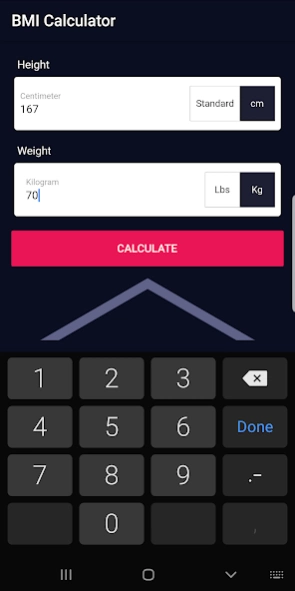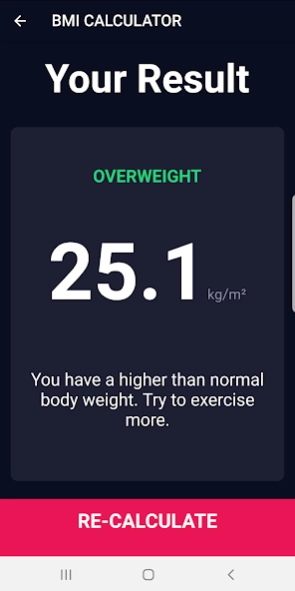BMI Calc 2.6.0
Continue to app
Free Version
Publisher Description
BMI Calc - BMI is a measurement of body fat determined a calculation of height and weight.
BMI Calc
Body Mass Index, or BMI, is a measurement of body fat determined through a calculation of height and weight. While BMI isn’t a precise indicator of healthy body weight, it does provide an estimation of whether or not a man or woman is obese, overweight or underweight.
To compute BMI using My BMI Calc, input height in centimeters along with weight in kilograms then activate Compute BMI. The results are an estimation of whether or not an individual is at a healthy body weight.
A high BMI indicates a high body fat percentage. The chart below provides a guide for interpreting calculated results:
BMI results Interpretation
Below 18.5 Underweight
18.5 – 24.9 Healthy Weight range
25.0 – 29.9 Overweight
30 or greater Obese
While BMI can provide an estimation of whether or not weight falls within a healthy range, certain factors should be considered when using calculators such as My BMI Calc, including:
- Elderly adults may have more body fat than younger adults
- BMI readings may be less accurate in muscular individuals since muscle weighs more than fat
- Women typically have higher body fat than men
The My BMI Calc app is designed for use in adults and should not be used to determine body mass index in children.
About BMI Calc
BMI Calc is a free app for Android published in the Health & Nutrition list of apps, part of Home & Hobby.
The company that develops BMI Calc is ViralMD. The latest version released by its developer is 2.6.0.
To install BMI Calc on your Android device, just click the green Continue To App button above to start the installation process. The app is listed on our website since 2020-06-15 and was downloaded 18 times. We have already checked if the download link is safe, however for your own protection we recommend that you scan the downloaded app with your antivirus. Your antivirus may detect the BMI Calc as malware as malware if the download link to com.viralmd.bmicalc is broken.
How to install BMI Calc on your Android device:
- Click on the Continue To App button on our website. This will redirect you to Google Play.
- Once the BMI Calc is shown in the Google Play listing of your Android device, you can start its download and installation. Tap on the Install button located below the search bar and to the right of the app icon.
- A pop-up window with the permissions required by BMI Calc will be shown. Click on Accept to continue the process.
- BMI Calc will be downloaded onto your device, displaying a progress. Once the download completes, the installation will start and you'll get a notification after the installation is finished.